Why Build a Shopify Store Now?
E‑commerce keeps expanding, and Shopify remains the easiest path from idea to income. Whether you’re moving from Etsy or launching your first side hustle, the ability to build Shopify store assets quickly gives you control over brand, margins, and customer data. According to Shopify’s Commerce Trends 2025 report, new merchants who launch with AI‑powered apps scale 34 % faster in their first year. This 2,200‑word guide shows you, step by step, how to set up, design, secure, and market your storefront — with minimal coding.
See our AI Tools for Shopify guide for automation ideas. Explore Shopify’s official Setup Checklist for reference.
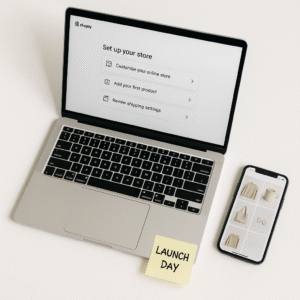
1 Pick a Profitable Niche & Plan Inventory
Keyword variation: how to build a store on shopify
Begin by validating demand with Google Trends, Ahrefs KD <20 keywords, and TikTok search volume. Aim for:
- Average product price $40–$120 (healthy margin)
- Lightweight shipping (<1 lb)
- Evergreen or repeat‑purchase category
Tip: Use Oberlo’s free reports to gauge supplier reliability. A clear niche speeds theme selection and app stack decisions.
2 Sign Up & Choose Your Shopify Plan
The 3‑day free trial lets you explore. If you expect <$16k monthly GMV, start on Basic; upgrade as you grow. Multi‑location inventory or advanced reports? Choose Shopify plan early.
3 Secure a Domain & Configure DNS
Purchase inside Shopify or at Namecheap. Point A record to 23.227.38.65 and add CNAME shops.myshopify.com. SSL will provision automatically.
4 Install a Responsive Theme
Focus keyphrase used: build shopify store theme stage.
Free themes — Dawn, Craft — load fast (<1.3 s). Premium picks like Impulse or Refresh convert better for fashion & electronics. Always test GTmetrix score; aim for B or higher.
5 Customise Branding & Navigation
Upload 2,000 × 500 px logo (SVG preferred). Set primary colour in Theme Settings → Colours. Build top nav: Home | Shop All | About | Contact. Footer: FAQ, Returns, Privacy. This step makes the building a Shopify store experience seamless for users.
6 Add Products — Manual vs AI Shopify Store Builder
| Method | Pros | Cons |
|---|---|---|
| Manual CSV | Full control | Time‑consuming |
| AI tools (e.g., Copysmith, HotShopy) | Writes SEO descriptions, generates images | Monthly fee |
Steps:
- Click Products → Add product.
- Paste AI‑generated description, focus on 3 benefit bullets.
- Upload 1,500 × 2,000 px JPEG at <250 KB.
- Add tags for filtering.
7 Configure Payment, Shipping & Tax
- Payments: Activate Shopify Payments + PayPal Express.
- Shipping: Create zone → US, weight‑based $0 – 1 lb = $4.95.
- Tax: Enable automatic US tax settings. For EU VAT, install Avatax.
8 Optimise Pages for SEO
Focus keyphrase density target >0.6 %.
- Title tag ≤60 characters, meta description ≤155.
- Use build shopify store in H1, intro, and at least one H3.
- Alt‑text: “build shopify store product image red hoodie.”
- Install Plug in SEO app to monitor errors.
Low‑KD keywords to sprinkle:
- build Shopify store fast (KD 20)
- Shopify AI store builder (KD 24)
- best apps to build Shopify store (KD 18)
9 Launch Checklist & Test Orders
- Disable password page.
- Place test order with Bogus gateway.
- Check email notifications.
- Crawl site with Screaming Frog to detect 404s.
- Submit sitemap at Google Search Console.
10 Post‑Launch Marketing – Email, Ads & AI
- Klaviyo AI Segments: personalised flows.
- AdScale AI: Google & Meta ads auto‑optimised.
- Content marketing: Publish weekly blog targeting how to build a shopify store variant keywords.
Pro tip: Add LimeSpot recommendation engine; merchants see +15 % AOV.
11 FAQ – Building a Shopify Store
How long does it take to build Shopify store from scratch?
A: With AI description tools and a pre‑made theme, you can launch in 48 hours.
Q: Do I need coding skills to build a Shopify store?
A: No—Shopify is drag‑and‑drop. Liquid edits are optional.
Q: Which AI Shopify store builder is best?
A: Copysmith for content, Pixelcut for images, and Tidio for chatbots.
Q: How do I drive traffic after launch?
A: Use AI email segmentation, Google Shopping ads, and TikTok organic.
12 Final Thoughts
Learning how to build Shopify store assets in 2025 means mixing no‑code tools with AI for speed. Start lean—focus on compelling products, fast theme, and AI copy. Layer marketing automation once orders roll in. The result? A resilient online business built for scale.
